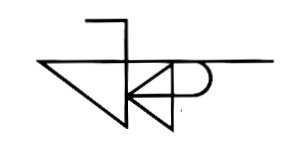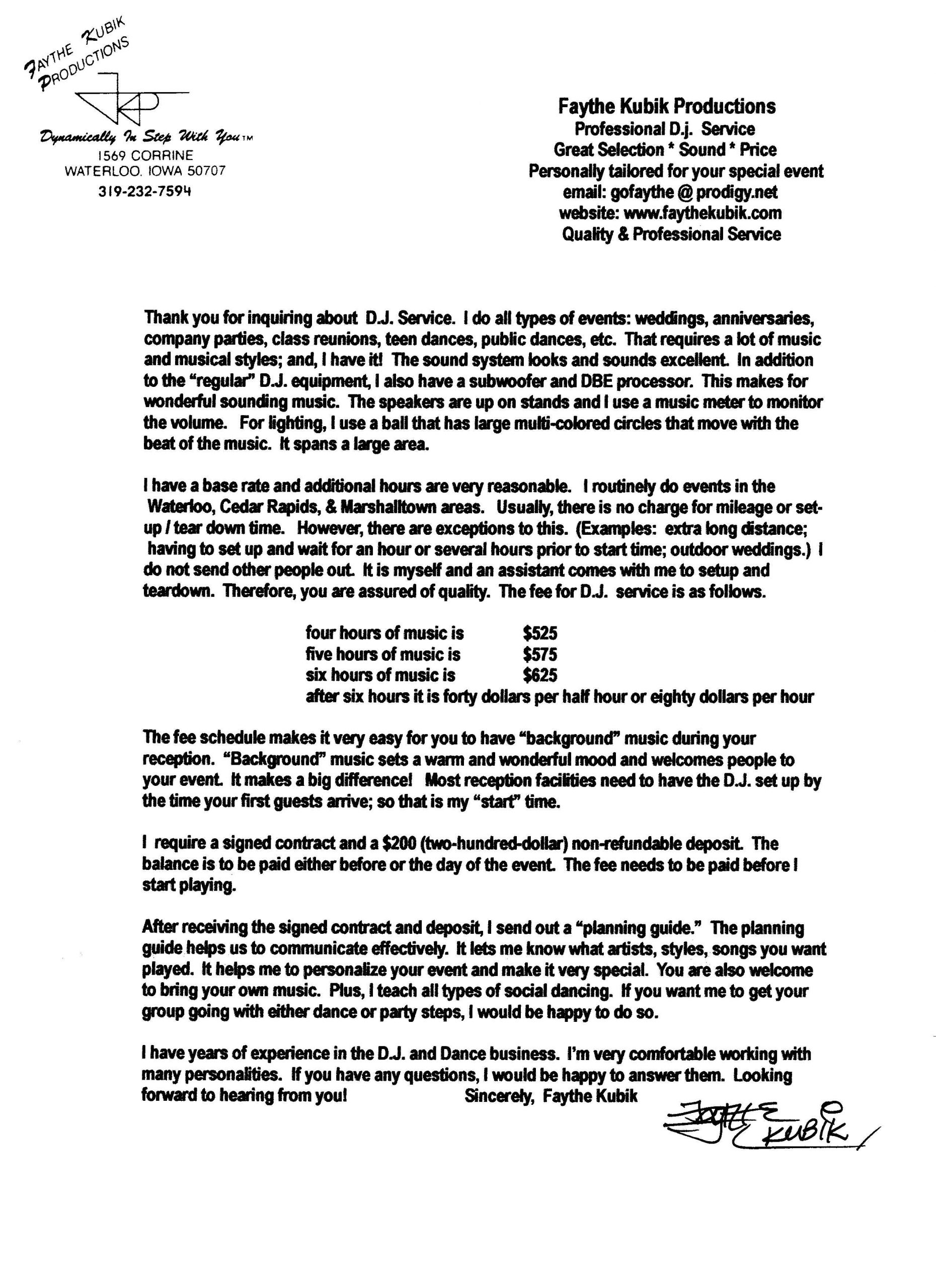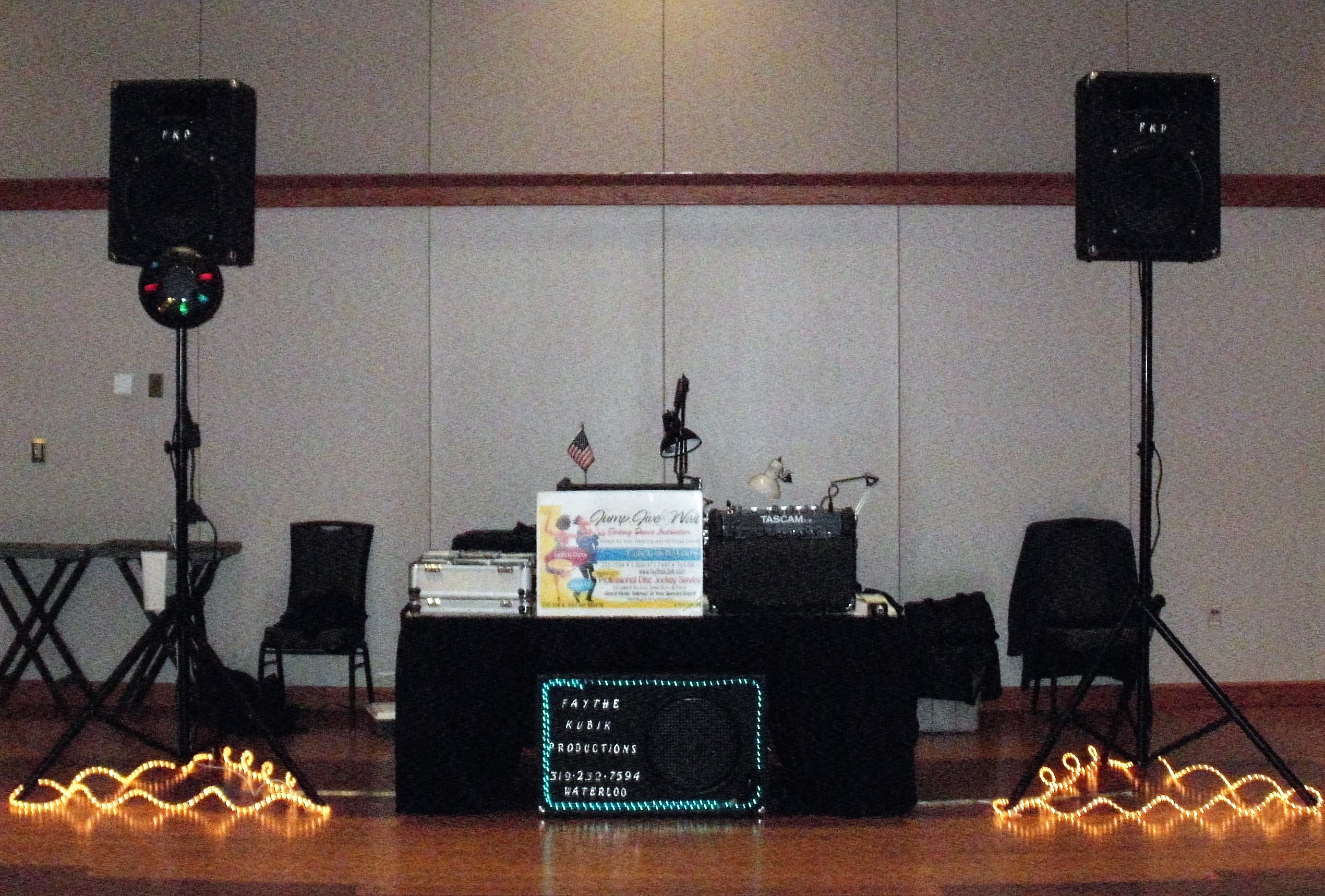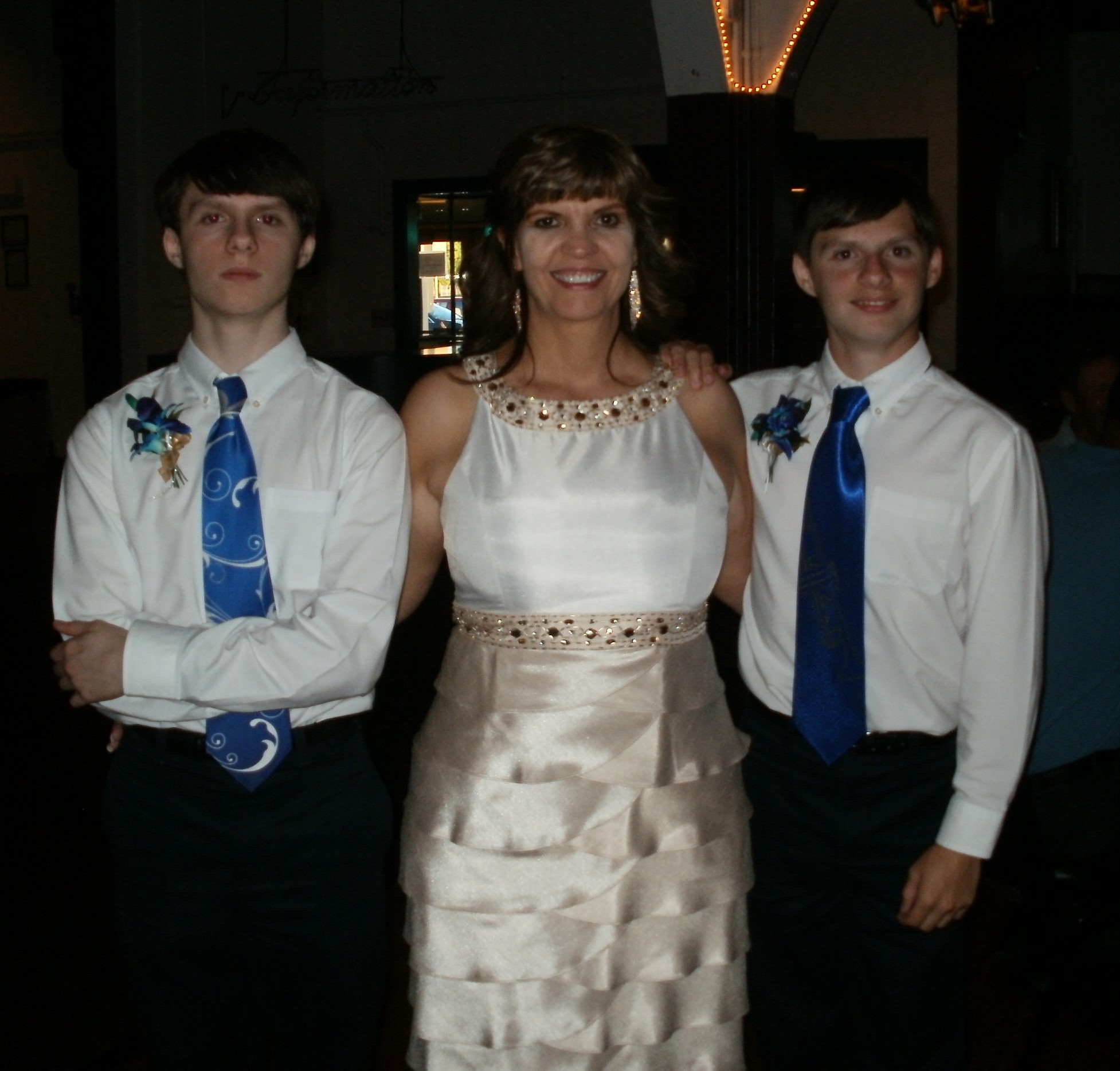Faythe does all kinds of D.J. Events!
from the most elegant to the most casual
from indoors to outdoors
from traditional to unique
All are Special!
Serving Waterloo & Cedar Falls,
Marshalltown,
Waverly,
Cedar Rapids,
and all Surrounding Areas
All lessons and meetings with Faythe are held at these locations.
Waterloo & Cedar Falls Area: St. Ansgar Lutheran Church,
1122 West 11th Street, Waterloo
Cedar Rapids Area: Northwest Recreation Center,
1340 11th Street N.W., Downtown Cedar Rapids
Marshalltown Area: Iowa Valley Community College Continuing Education Conference Center,
3700 S. Center St, Marshalltown